Marekkis Watermark-Pluginをwordpress2.7で使おう。
- 本家サイトから、ダウンロード。
フォント入りと、フォント無しがあるので、好きな方を。
ただ、自分で好きなフォントを追加出来るので、どっちでも。 - プラグインフォルダにUPして有効化:)
- 設定→watermarkを開き、設定を変えます。
今回はこんな感じで。

- もし、今までの画像にも適応したかったら、設定→watermark-Dirから適応出来ます。
- ここからが、2.7になっての変更点です。
(以前のバージョンに関しては わーどぷれすっ!:Marekkis Watermark-Pluginを参照)
/wp-admin/includes/media.phpを、開き、221行目あたり。
[sourcecode language=”php”]
// Construct the attachment array
$attachment = array_merge( array(
‘post_mime_type’ => $type,
‘guid’ => $url,
‘post_parent’ => $post_id,
‘post_title’ => $title,
‘post_content’ => $content,
), $post_data );// Save the data
$id = wp_insert_attachment($attachment, $file, $post_id);
if ( !is_wp_error($id) ) {
wp_update_attachment_metadata( $id, wp_generate_attachment_metadata( $id, $file ) );
}return $id;
}
[/sourcecode]
こんなとこを探します。 - あとは、// Save the dataとなっている、上の空行に、以下を付け足します。
[sourcecode language=”php”]
MM_Execute_WM($file,”);
[/sourcecode]
で終わりです。
テキストじゃなく、pngでwatermark付けることも出来ます。
設定のType of Watermark をUse file stempel.png as watermarkにするだけです。
プラグインフォルダにstempel.pngが入ってますので、お好みで編集→UPで。
- Facebook GraphAPI v2.9でいいね・シェア数をPHPで取得して表示 - 2017年9月7日
- phpstormのFilewatcherでautoprefixerを使う方法 - 2017年1月19日
- Custom Field Templateを使用してのプレビューを実装 - 2016年1月14日
- WordPress:WooCommerceを使ってみて分かったこと - 2013年7月5日
- 誰得なプラグイン Ultimate Google Analytics改をひっそりと公開します - 2013年6月4日
- プラグイン『WooCommerce Fields for Japan』を公開しました - 2013年4月21日
- 公式 WordPress.orgプラグインディレクトリでのプラグイン公開のススメ - 2013年4月17日
- WordPress:WooCommerceを日本仕様へと日本語化 - 2013年4月15日
- webクリエイター パソコンを買う。 - 2013年3月16日
- WordPress:『続きを読む』read moreをpタグで囲む - 2013年3月5日

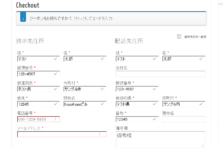

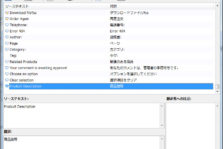


0 comments found
Comments for: wordpress2.7:Marekkis Watermark-Plugin